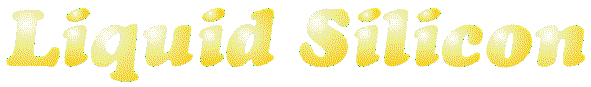
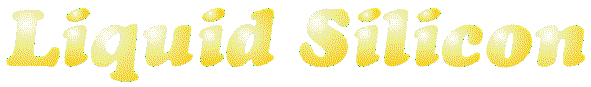
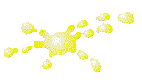 Back to Index
Back to Index
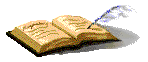 Order form
Order form
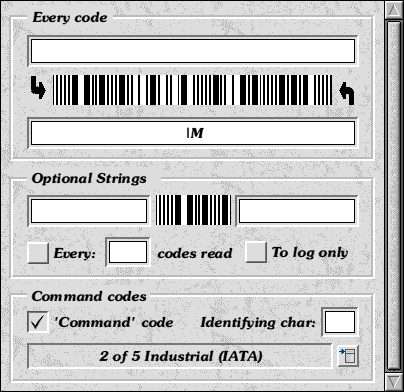
The cost of the readers also includes our !BarReader software which integrates the readers into the RISC OS Desktop. It allows combinations of text, keypresses, system variables and control codes to be inserted before and after each code read, which allows it to manipulate many other multitasking applications such as databases, spreadsheets and accounts packages.
As an example, BarReader can emulate function key presses and cursor key movements, insert the scanned bar code and then press Return. It can do this for every code read, or for groups of codes (every five codes, for example). You can also insert any of the computer's system variables as well, such as Sys$Time, which always holds the current time.
As a simple example of what is possible, the example shown above inserts a Return character after every code (the |M is a Return character). In Edit, this will simply produce a list of all the codes as they are scanned.
You could also add, for example, the time each code is read or have a running count of the number of codes read by including various system variables. You can save a log file of all codes scanned and just include the time (or whatever) in the log file if you wanted to.
A specified type of code can also be interpreted as a *command so that when read, instead of passing the code onto an application, the computer will execute the instruction so that you can start up applications or run command files which are too complicated to be incorporated into the standard processing options. This (especially when coupled with a utility such as !Keystroke) can allow bar codes to do almost anything by minimising the amount of keypresses required to manipulate the destination application.
There is also a lookup file option which allows you to specify a long list of 'substitute' data. This is used to convert actual bar code data into something else. Uses for this include changing product/magazine code numbers into the actual name of the product, changing a short code into much longer data (longer than could be printed and scanned by a CCD scanner for example) and also for implementing command codes in a neater way than using files.
There are eight completely separate groups of configurable settings which can be used for different applications or to process the same codes in different ways (and can be automatically swapped between if necessary).
!BarReader costs £29.95 if purchased separately (free when you purchase a reader).
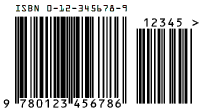
!BarCoder is intended to cover the two main uses of bar codes � product and book identification and text storage.
ISBN and ISSN numbers which are used on books and serial
publications/magazines are identified using the EAN13 symbol, as shown here.
Most of the other products which are sold in shops also use the same code
format (and some stores also use a cut down format known as EAN8 for internal
use) to identify the product uniquely. EAN numbers identify the supplier of
the product (the first half of the number) and the product number which the
supplier has allocated to it (the second half) plus optional 2 or 5-bar
add-on codes for further information such as the price of a book.

To use EAN codes on your own products, you must apply for a licence to the Article Number Association for an allocation of numbers which will then be unique to yourself. Their address is: Article Number Association, 11 Kingsway, London, WC2B 6AR. Tel: 0171 655 9000. This is for UK allocations only - other countries have their own similar associations.
For general labelling requirements such as shelve identification, examination papers, worksheets, ID cards etc, some form of textual storage is needed. For this purpose, !BarCoder also provides the Telepen and Code 39 formats. Code 39 Normal can encode numbers, upper case letters and seven special characters (Space, plus $/+%-.). Code 39 Full ASCII can encode the full alphabet (in fact all characters from ASCII values 0-127).
![]()
!BarCoder provides Draw file output of the following code formats:
A file processing facility allows you to drag in a text or data file which contains a list of codes. These are then output as individual files within a directory. Codes can also be saved with a filename based on the actual data to make them easy to tell apart.
The software can automatically increment or decrement the code values to simplify producing a sequence of codes. So, you can enter a starting value, for example 'ABC00001' with an increment of '2'. Then, the next time the code is saved to disc or directly into another application, the value will be 'ABC00003', then 'ABC00005' and so on. Various other options are available to alter the code height, background colour, scale the output size and to help compensate for black gain with certain printers.
!BarCoder costs £49.95 and is available now. As shown above, the EAN/ISBN/ISSN codes can use the OCR A and OCR B fonts if present in the computer (otherwise the Corpus.Medium font is used). These fonts are not necessary for scanning the codes but are a part of the 'proper' printing specification. If you would like them, the pair cost £37.01 (£48.76 for the Postscript versions as well).
You can download some example codes from the Download Page.
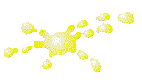 Back to Index
Back to Index
 Cybervillage
Cybervillage
© Liquid Silicon & Cybervillage 2003